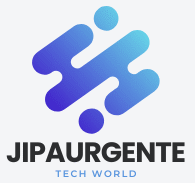For people whose computers are important to almost every part of their lives, making them into useful tools for work can greatly improve how they handle their time, chores, and conversations. People often say that smartphones waste time and keep them from getting work done, but with the right settings, they can actually help you stay organized, focused, and productive. You can change the layout of your home screen and use smart apps to make your phone work better for you. This is one of the easiest ways to improve your daily life.
Start with a Home Screen that is clean and useful
Get rid of all the junk on your home screen to start making your phone work for you. Get rid of the apps you don’t use often and only keep the most important ones on your main screen. Some of these are your email, schedule, task manager, note-taking app, and contact tools. A cleaner home screen not only makes it easier on the eyes, but it also makes it less likely that entertainment apps or unwanted alerts will confuse you. You could use folders to organize apps that are connected, like having a folder for work tools, one for personal management, and another for health or money.
Use widgets that focus on productivity
With widgets, you can quickly see useful information without having to open an app. For instance, having a calendar app can help you remember what you need to do each day. A to-do list app can help you stay focused by constantly reminding you of your most important tasks. You can also change the size and style of apps on many smartphones to make them work better for you. Putting these tools on your home screen makes a quick-access panel that helps you get things done without taking extra steps.
Turn off notifications that aren’t needed
The steady stream of messages is one of the biggest things that keeps people from getting work done. Every beep, sound, or pop-up takes your attention away from what’s important. In the settings for notifications, turn off alerts from apps that don’t need your instant attention. Most apps, like shopping, social media, and games, can be blocked. Keep only the most important notices, like those for calls, texts, planned events, and work-related emails. Use the “Do Not Disturb” mode during focused work times so that only certain apps or friends can interrupt. This will give you a more balanced experience.
Set up apps so they’re easy to find
The way you arrange your apps on your phone can affect how well you use it. Put your most-used apps where they’re easy to get to, especially if you have a bigger screen. You could put important apps in the bottom row or right where your thumb can reach them. You can make it easier to find things and make decisions by color-coding groups or giving them clear names like “Work,” “Read,” or “Health.” Some people even go as far as to make screens with only one or two apps to keep themselves from being distracted.
Use voice commands and digital assistants
There are digital helpers like Google Assistant, Siri, and Bixby that come built in to smartphones these days. Not having to use your hands to do things with these tools saves time. With just your words, you can send texts, make calls, set alarms, browse the web, and send texts. You can get even better results by changing the settings on your helper so that it only responds to your words or certain terms. Voice prompts are very helpful when you are doing more than one thing at once or when your hands are full.
Schedule tasks that you do often
Automation can make a huge difference in how productive you are on your smartphone. You can schedule tasks that you do over and over again with apps like IFTTT (If This Then That), Shortcuts on iOS, or Bixby Routines on Samsung devices. Based on your calendar, you can set your phone to go into quiet mode during meetings, or it can back up your photos immediately when you connect to Wi-Fi. Even though it takes a few minutes to set these up, the time saved and ease of use in the long run make it worth it.
Pick apps that help you get work done
There are a lot of apps that can help you get things done, but the important thing is to find ones that work with the way you work. You can keep track of your daily goals with a powerful to-do list app like Todoist or Microsoft To Do. Note-taking apps like Evernote, OneNote, and Notion are great for keeping track of information and writing down thoughts. You can get to your files from anywhere with cloud storage apps like Google Drive and Dropbox. It is important to pick apps that make your work easier rather than harder.
Turn on app timers and focus modes
These days, most computers have focus tools built in. You can keep an eye on and control how much you use apps with Digital Wellbeing on Android and Screen Time on iPhone. App timers can help you limit your time spent on time-wasting apps like games, social media, and news apps. Set up “focus modes” that will only let important apps or people send you notifications at certain times. For example, from 9 AM to 5 PM, you could turn on a “Work Focus” mode that blocks out noise and keeps you on track.
Change how your lock screen looks to do things quickly
Your lock screen isn’t just there to keep you safe; it can also help you get things done. Make shortcuts to the camera, calendar, and task list, which are some of the most-used apps. On some phones, you can see events or notes that are coming up right on the lock screen. You can look at your schedule or write down ideas without having to unlock the device. This saves time and keeps you from being interrupted.
Pair Your Phone With Other Items
All of your gadgets should be able to work together without any problems so you can stay busy. To make a single digital environment, sync your phone with your computer, tablet, and other smart devices. You can get to your files and notes from anywhere with cloud-based services. Anywhere you use them, connect your calendar, email, and task planner so you’re always up to date. This keeps everything in order and gets rid of the need to repeat work or move data by hand.
Update your apps and software regularly
Updating your phone and apps might not seem like a way to get more done, but it makes sure you have the newest features, bug fixes, and security improvements. Delays or crashes can stop you in your tracks, and old apps may not have the features you need to get things done. If you can, set your computer to check for changes every week or let it do it automatically.
Use wallpaper and a layout that are simple
The way your phone looks can also change how you use it. It can be easier to focus on what you’re reading if the background is clean and simple. Don’t use animated or busy wallpapers that make the screen look crowded. If you need some drive, stick to neutral colors or words that make you feel good. A simple design on your phone makes it look calm, which can help you concentrate in a small but important way.
In the end, use your phone to help you.
Your smartphone doesn’t have to be a distraction; it can help you keep track of your time, goals, and chores. By making changes to your phone that will help you be more productive, you create a setting that won’t get in the way of your daily routine. Whether it’s using smart tools and routines to organize your apps and block out distractions, the changes you make today can help you be more productive and focused tomorrow.