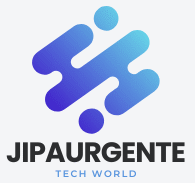Make tech do the work for you
In today’s busy world, time savings are now considered as valuable as money savings. savings. There are a lot of digital tools out there, and knowing how to use them well can change how you run your daily life. Using technology wisely can save you hours each week, whether you’re a student, worker, or parent who has a lot to do. These tech hacks will save you time. They are easy to use, useful, and can be added to your life right away—no difficult setups or learning curves needed.
Daily tasks can be done with voice assistants
Voice helpers like Siri, Alexa, and Google Assistant can do a huge number of things, from setting alarms and checking the weather to managing your smart home and adding items to your shopping list. A voice assistant can do things like send texts, set up meetings, or even find a recipe while you’re cooking instead of you having to use apps. These AI assistants make your day easier by letting you do more than one thing at once.
Automate the things you do over and over
Automation is a valuable tool for repetitive tasks. Thanks to apps like IFTTT and Zapier, you can connect your favorite services with “if this, then that” steps. For instance, you can set Google Drive to save email files, get a daily weather report, and post Instagram photos to Twitter without having to do them all by hand. One of the best and fastest ways to get your time back is to automate tasks.
Learn shortcuts for the keyboard
Although they are easy, keyboard shortcuts are a great way to get more done quickly. No matter if you’re using Windows or macOS, learning shortcuts for things like copy, paste, switching tabs, and opening apps can save you seconds every time you do them, which adds up quickly during the day. Most software lets you change the way your process works by giving you tools that you can change. When these tools become second nature, you’ll notice how much easier it is to use computers.
Use apps to plan focused work time
Even though there are lots of distractions, you can fight them with apps like Cold Turkey, Forest, or Pomodoro times. You can stop messages, turn off alerts that aren’t necessary, and set regular times for work and breaks with these tools. You’ll be surprised at how much faster you can work when you don’t have to check your phone or use social media at the same time. A few focused sessions a day can often get more done than hours of work while being sidetracked.
Keep your passwords safe
It can be annoying to have to remember a lot of passwords or waste time changing ones you’ve forgotten. If you use a password manager like LastPass, Bitwarden, or 1Password, it will keep all of your passwords safe and log you in instantly. Some even make strong passwords that are different for each account. You can quickly and safely get into all of your online accounts with a single master password. This saves you time and stress.
Get rid of the digital junk
There’s a lot of digital junk that can slow you down. Having too many files on your screen, too many open tabs, or a jumbled email makes it harder to get things done than it needs to be. Close tabs that aren’t being used, delete old emails, and put your files in groups that are easy to find. Make it a habit to keep your digital space organized. You’ll get more done and work faster if you don’t have to dig through fake trash.
For emails and documents you use often, use templatesUsing templates can save you a lot of time if you send similar emails or make standard reports all the time. You can make pre-written emails that you can send with just one click on many email clients, such as Gmail and Outlook. It works the same way for Google Docs, Microsoft Word, and Notion files. Using templates eliminates the need for you to start from the beginning each time, allowing you to concentrate on personalizing or modifying them instead of repeatedly performing the same tasks.
Pair up your devices
Not having the information you need on the device you’re using can stop you from being productive. iCloud, Google Drive, OneDrive, and Dropbox can be used to share your data across platforms. This way, you can view your notes, files, and schedules from your phone, tablet, or computer. With seamless access, you can stay on top of things and get things done from anywhere and on any device.
Use scheduling tools and do tasks in groups
Putting together similar tasks can help you finish them faster than taking care of them as they come in. For instance, it’s much faster to answer all of your emails at once than to check your account every 10 minutes. Scheduling apps like Google Calendar, Trello, and Asana help you plan your work and divide it up into set times. Batching cuts down on brain tiredness and moving between tasks, which helps you make better use of your time.
Use smart ways to search
You can save a lot of time by finding information quickly. It’s important to know how to look correctly. You can find exactly what you need on Google if you learn how to use search tools like quotes, minus signs, and site-specific questions. In the same way, apps like Spotlight (on Mac) or Everything (on Windows) can help you find things quickly without having to go through folders one by one. If you learn how to use smart search, you’ll spend less time looking for things and more time doing things.
Get Extra Time Every Day
These tech hacks are great because they are easy to use and have an instant effect. You don’t have to know a lot about technology to use them. Incorporating just a few of these tips into your daily routine will help you spend less time on boring jobs and more time on what really counts, like creative work, spending quality time with family, or just having some extra time to relax. Working smarter and letting the right tech do the heavy job is more important than working harder.