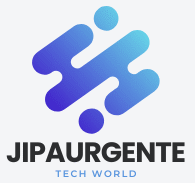Even the fastest phones, tablets, and laptops feel slow after a while. This slowdown might be due to too many leftover files, software that is too big, or idle apps that use up system resources. When things start to slow down, you don’t always need to buy a new one. By making a few simple changes to your habits and usage patterns, you can often revitalize your old gadgets.
Get rid of software and apps you don’t use
Most people put apps or programs on their phones and then forget about them after the first or second use. A lot of the time, these apps run in the background or take up file space, which can make your computer run slower. Getting rid of the ones you don’t need can help your device’s memory and make it work less hard. The better your system works, the more storage space you get back.
Initiate and control background tasks and programs
One common reason why devices run slowly that is often ignored is the number of programs that start up instantly when you turn them on. Most of the time, these starting programs don’t make any noise, but they do use up memory and computer power. You can control these apps and turn off the ones that aren’t needed by going to your system settings. This cuts down on the number of tasks that are going in the background, which speeds things up straight.
Updating your operating system is important
Not only do device makers release changes with new features, but they also do so to make things faster and safer. If you wait too long to install these changes, your machine might miss out on important speed improvements. Make sure you check for changes often whether you’re on Windows, macOS, Android, or iOS. When you update your operating system, it can run more smoothly, make better use of memory, and fix known speed bugs.
Regularly get rid of cache and temporary files
Your device makes temporary files every time you browse the web, open an app, or run a program. In the short term, these can help apps run faster. But over time, they start to slow down the system. It can make a big difference to clear out your browser cache, app cache, and temporary folders. If you do this once a week, your device will run faster like it did the first time.
Turn off and on your devices more often
A simple restart can fix a lot of problems with your phone, laptop, or tablet. When you restart, the RAM is cleared and any tasks that are still running are stopped. A lot of people don’t turn off their devices for weeks or even months, which lets problems build up. A simple restart can work like a reset button and fix speed problems most of the time without any extra work.
Turn off animations and visual effects
Animations are used in modern operating systems to make the experience look better. When used on older or mid-range devices, though, these effects can be hard on the graphics engine. If you turn these affects off, your system will be less stressed and everything will feel faster. It might not look as cool, but your device will work better.
Use apps that aren’t as resource-heavy instead of ones that are
A lot of popular apps, like browsers, editors, and messaging apps, have “lite” versions that use fewer resources but still do the same main things. For instance, moving from a web browser that uses a lot of resources to one that doesn’t can make things go much faster. In the same way, if you’re just making notes, use simple text tools instead of full-featured programs. These options are smaller and lighter, so they’ll be better for your memory and system.
Make the most of your storage space
If your hard drive or other internal storage is almost full, it will always slow down. Systems need a certain amount of empty room to work right. It can feel slow to do simple things like open an app or switch between apps when the storage is full. To make room, you can move photos, movies, and big files to the cloud or a portable drive. Also, cleaning out your downloads folder often is more helpful than most people think.
Look for malware or programs you don’t want
A device may be slow not because it is old or full of junk, but because of bad software running in the background. Malware like adware, spyware, and others can slow down your computer a lot and even invade your privacy. An antivirus or anti-malware program that you can trust can find secret risks when you do a full system scan. Once they are gone, you’ll often notice a big speed boost.
Sort out your desktop and home screen
Things can also move more slowly if you have a lot of icons on your tablet or phone’s home screen. It takes resources for all of these things to load and update. Put your files in folders and keep your main screen as simple as possible. This not only speeds you up, but it also keeps you organized and makes it easier to find things.
Cut down on the number of open browser tabs
If you mostly browse the web on your device, having too many tabs open can quickly use up your memory. There are resources used by each tab even when it’s not being used because it runs as its own process. Click on “Close” on tabs when you’re done with them, or save pages for later with reading lists or favorites. This small habit can slow down your browser and computer a lot.
Lower the settings for sync and auto-refresh
A lot of services and apps are set to instantly share data or fix content. These processes can slow things down, like when your email checks for new messages every minute or when a cloud service uploads pictures all the time. Your device will be less stressed if you change these settings so that they sync less often or turn off background sync when it’s not needed.
If nothing else works, do a factory reset
If you’ve tried everything and your device is still slow, you might want to return it to original settings. This is the last thing you should do, but it can get rid of years’ worth of digital junk and bring back the speed and usefulness that were there before. Make a copy of all your important files, photos, and contacts before you do this so you don’t lose any data. Once you’ve reset your phone, only add the apps you really need to keep it running smoothly.
Speed without spending a lot of money
You don’t have to buy new gadgets every time they stop working well. You can keep your gadgets going quickly and for longer if you know how to properly repair and improve them. A lot of good habits, smart settings, and regular cleaning will help your tech work well and last a long time.