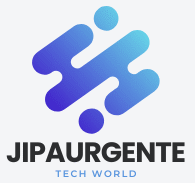Why people are getting more done at home in the digital age
Working from home is no longer a privilege; it’s become the norm in recent years. It’s more important than ever to stay productive at home now that more and more people work from home or have open plans. However, home settings often have too many distractions and bad technology. Getting rid of those problems and making a work space that helps with focus, speed, and comfort can be done with the right use of technology.
Pick the right digital workspace to begin with
The easiest way to stay busy at home is to set up a computer room that is just for work. It’s not enough to just have a desk and a chair; you also need to pick out and arrange your digital tools so that you can work best. Your workspace should make it easy to get to the apps and platforms you use every day, whether you’re on a desktop, laptop, or tablet. Keeping your screen clean and organized helps your mind stay clear and on task. Sort your files and folders into groups based on projects or tasks, and get rid of anything that isn’t needed for the next job.
Use tools to keep track of your calendar and tasks
When you work from home, it can be hard to keep track of meetings, schedules, and due dates. You can use a digital planner like Google planner or Outlook to not only keep track of important dates but also plan your day. You can use this with task management apps like Trello, Todoist, or Notion to make daily to-do lists and long-term plans. You can make changes to your plan or tasks on these apps whether you’re at your work or out and about.
Cloud storage makes it easy to get to your files
People who work from home often have to handle a lot of documents and files at once. Do not store everything on your computer’s hard drive. Instead, use cloud storage services like Google Drive, Dropbox, or OneDrive. These tools let you get to your files from any device, work together with your team in real time, and back up your data in case something goes wrong with your hardware. Putting your files in the cloud can help you get things done faster, especially when you move between devices or places.
Smart tools let you automate tasks you do often.
Automation is a strong way to boost efficiency that isn’t used nearly enough. You can set up automatic processes for everyday jobs with tools like Zapier or IFTTT. You can set rules to automatically save email files to a certain place or to sync your calendar events with a daily task list. These easy automations give you more time and mental space to work on things that really need your attention.
Use focus apps to cut down on distractions
From social media alerts to never-ending news updates, the internet is full of things that can take your attention away. If you want to stay on track, use apps like Focus Booster, Cold Turkey, or Freedom that block or limit your access to websites that are likely to confuse you. The Pomodoro method is used by some apps to help you stay busy in short bursts with breaks. By being more aware of how much time you spend in front of a screen, you can avoid getting lost online and make the most of your work hours.
Make the most of your internet connection
A slow internet link can make it hard to get work done, especially when you’re on a video call, uploading files, or working in the cloud. First, put your Wi-Fi router somewhere in the middle of the room. If your house is big, you can also buy a mesh network system or a Wi-Fi extender. Make sure that your devices don’t have too many background processes that aren’t needed and are using up too much bandwidth. For more stable and faster internet when doing important things like online meetings, use a direct Ethernet connection if you need to.
Set up two screens or virtual desktops
Switching to a dual monitor setup can make you much more productive if you’re only using one screen. You can do research on one screen while writing on the other, or you can check your email on both screens without leaving your main work. If you can’t get hardware, you can still work with virtual screens on both Windows and Mac. You can set up different areas for things like writing, videoconferencing, and managing projects. Keyboard buttons let you switch between them.
Use apps and tools that block out noise
For efficiency, you need a quiet place to work, especially if you work from home with family or roommates. Investing in noise-canceling headphones is a good idea, especially if you hold a lot of virtual meetings. If you don’t have headphones, you can block out background noise during calls with apps like Krisp or AI-based noise blockers. With these tools, you can keep up a professional appearance and keep other things from getting in the way of your work.
Updating your devices and software is important
It’s easy to forget about software changes, but they often bring speed gains, security patches, and tools to help you get more done. Updating your browsers, operating system, and workplace apps makes sure that everything works well and lowers the risk of mistakes and crashes. A digital space that works well lets you get things done faster and spend less time fixing problems.
Keep your digital space clean
Just like you would clean your actual desk, you should also keep up with care on your digital workplace. This means getting rid of old files, cleaning the trash, removing apps you don’t use, and organizing your email account. Digital junk can slow down your system and make you feel mentally drained. Digital cleanup once a week is a great way to keep your work area quick, organized, and stress-free.
Balance Time in front of the screen with breaks
Technology can help us get things done, but using it too much can make us tired and burned out. TimeOut or Stretchly apps can help you remember to take short breaks. These breaks not only give your eyes and body a break, but they also help you get back on track. Even though it’s tempting to work nonstop at home, taking breaks will help you get more done in the long run.
Use the right tools to improve your communication
For online work to go well, there needs to be clear contact. To stay in touch with coworkers, use apps like Slack, Zoom, or Microsoft Teams. Many platforms let you do more than just send messages. You can share files, hold video calls, and even keep track of projects. With these tools, you don’t have to read long email chains and can make decisions quickly. Just make sure you set limits so that tools for conversation don’t get in the way of your personal time.
Make technology do the work for you
Technology should not get in the way; instead, it should help you. You can make a space that helps you be productive, even from home, if you pick the right tools and use them appropriately. It’s not about having the newest tech that makes the best tech tips. It’s about making better use of the stuff you already have. It’s easy to make your home a hub of productivity and success by making a few changes to your digital habits and tools.