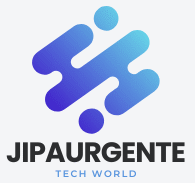How to Deal with Common Tech Problems
Technology is an important part of everyday life, but sometimes even the most modern gadgets can be annoying. These problems, like a frozen screen or slow internet, can be annoying and get in the way. The good news is that most computer issues can be quickly fixed with a little information and cool behavior. You can fix tech problems on your own without having to call for help or spend extra money if you know how to solve common issues.
When your device stops working or freezes
It’s very normal for a computer, phone, or tablet to freeze. Having too many apps open at once can make your system slow down and cause this to happen. An easy fix is to do a soft restart. If you hold down the power button for a few seconds, most gadgets will restart. If you can still use the choices on your device, try stopping any apps or tasks that you’re not using. A fresh restart can often get rid of short-term bugs and get things back to normal.
Getting Internet connections to work again
A slow or unreliable internet link is another issue that almost everyone has. The reason for this could be that too many devices are connected to the same Wi-Fi network or that your service provider is temporarily down. First, turn your modem and router back on. Most connection problems can be fixed by unplugging them for 30 seconds and then putting them back in. For those who are still having slow speeds, look around for things like microwaves or landline phones that might be blocking your Wi-Fi signal.
How to Fix Problems With Battery Drain
Having a smartphone or laptop that loses power quickly can make it annoying to use. Lessening the brightness of your screen and turning off apps that are running in the background is a quick fix. GPS, Bluetooth, and Wi-Fi should all be turned off when not in use. Also, look in your settings for modes that save battery life and turn them on when your battery is getting low. System bugs can also damage your battery, so make sure your software is always up to date.
Printer Is Not Working
For many people, printers are the most annoying piece of tech at home or at the office. Making sure your printer is properly connected via USB or Wi-Fi is the first thing you should do if it won’t print. Turn off and on both the printer and the computer again. Look in the printer queue to see if there is a job that has been held up and delete it. Reinstalling the printer drivers can sometimes also fix issues that won’t go away. Keeping the printer’s software up to date can help stop bugs that cause connection problems.
Applications Won’t Open
Apps will sometimes fail to open or crash when they do. There could be a problem with damaged files or software that doesn’t get along. To begin, turn your gadget back on. If that doesn’t work, get the latest version of the game from the website or app shop. Usually, uninstalling and reinstalling the app can fix the problem if it keeps happening. Also, make sure that your operating system is up to date. Newer versions may have fixes for common app problems that make them work better with older apps.
Sound Not Working
Another common problem that can usually be fixed quickly is audio issues. You should make sure that the volume is turned up and that the sound is not muted if you can’t hear it. Check that the headphones or external speakers are properly hooked up. If you need to, update your audio drivers and restart your device. Check the settings for audio output on your smartphone to make sure the sound isn’t going to something else, like a Bluetooth speaker.
Having Trouble Pairing Bluetooth
It can be annoying to pair portable gadgets via Bluetooth. Turn Bluetooth off and then back on if your headphones, computer, or mouse won’t connect. If a device is giving you trouble, delete it or forget about it in your Bluetooth settings. Then, pair it again. Make sure that the device you want to connect to is nearby and ready to connect. You can also reset the link and make it work by restarting both devices.
The phone isn’t charging right
If your phone won’t charge, don’t think the battery is dead right away. First, look for damage in the charge cord and connector that you can see. You could try a different charger or cord. Also, use a dry toothbrush or compressed air to lightly clean the charge port and get rid of any dust or dirt. Another thing that might help is restarting the phone and using a different power port.
Messages of error and software bugs
When a system process fails or software gets damaged, mistake messages that you didn’t expect can show up. Write down the problem code and quickly look for popular ways to fix it online. Most of the time, stopping or replacing the program will fix the problem. If the problem is with your browser or a certain app, clear your device’s cache or temporary files. You can also find and get rid of any malware that might be causing problems by running antivirus software.
External Devices Not Seeing It
If you can’t get an external device like a USB drive or hard drive to work, try putting it into a different port. If that doesn’t work, try the device on a different computer to see if it works. If you update or reload your USB drivers, your system may be able to see new or unknown hardware. Always safely eject devices when you’re done using them so that you don’t damage the drive or cause connection problems in the future.
Show or Screen Problems
The display driver might be to blame if your screen flickers, shows the wrong size, or goes black for no reason. Start up your device again and look at the settings for the screen. The update tool on your machine or the manufacturer’s website can be used to keep your graphics drivers up to date. If the problem keeps happening, use an external monitor to check to see if it’s a hardware or software issue.
In the end, simple solutions can save the day
A lot of regular tech issues are not as scary as they seem. Many problems can be fixed without having to call a professional. Just restart, update, clean, or reset your device for a few minutes. The fastest way to get your devices back up and running is to stay calm and take things one step at a time. You can fix most tech problems yourself if you know what you’re doing and are patient. This will keep your digital life running easily.