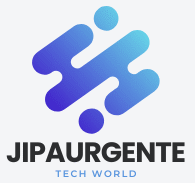From smartphones and laptops to tablets, smartwatches, and even smart home devices, electronics are an essential part of our daily lives. Every day, these devices collect dust, dirt, bacteria, and normal wear and tear, which can slow them down over time. If your screen is dirty, your fan is stuck, or your software is outdated, your device can slow down, overheat, or even become permanently damaged. Regular cleaning and maintenance of your electronics will keep them working properly, last longer, and be safer to use.
Start by cleaning them safely and regularly
Cleaning your electronics regularly is one of the easiest and best ways to keep them in good condition. Over time, fingerprints, skin oils, and dust can build up on screens and other surfaces. Not only does this make your device look dirty, it can also reduce the brightness of your screen and the sensitivity of your touchscreen. Always turn off and unplug your electronic device before cleaning it. Lightly dampen a microfiber cloth with clean water or a screen cleaner and wipe the screen clean. Do not use paper towels or harsh chemicals to wipe the surface, as these can scratch or leave a residue. For keyboards and ports, compressed air can help remove dust and other debris without damaging them.
Clean ports and vents
To keep your electronic devices working properly and cool, they need ports and fans. If dust or lint gets stuck in these areas, it can affect charging, sound, and heat dissipation. Use a dry toothbrush, stick, or short bursts of air to gently clean the charging port. Do not use metal tools to clean the internal components, as they can damage them. To prevent computers and game consoles from overheating, you should also clean the vents regularly. If the vents are clogged, the fans have to work harder. This can increase the noise of the device and shorten its lifespan.
Pay attention to battery status
The battery is often the first component to fail in smartphones, tablets, and computers. To extend the life of your battery, don’t overcharge or drain it too often. For long-term use, it’s best to keep the charge between 20% and 80%. Many devices now allow you to enable battery health settings or enhancements. If you’re not going to use your device for a while, put a partially charged device away and turn it off to prevent the battery from draining completely. In the long run, replacing your battery can be cheaper than replacing the entire device. This is especially true for computers and phones.
Clean out files and apps you’re not using
Digital clutter slows down your device and reduces its performance. Over time, your phone, computer, or tablet accumulates files, cache data, and apps you no longer use. Regularly cleaning up and removing old files can help your system run more smoothly. This includes clearing your browser cache, uninstalling programs you don’t use, and deleting old or similar files. Many devices have built-in data management tools that can find large files or apps you haven’t used in a while. Reducing your device’s storage space can help your processor run faster and keep it running smoothly.
Update your apps and software
Software updates often fix important bugs, add security updates, and make programs run faster. Using old software can slow down your device and make it more prone to bugs. When an update for your operating system or apps is released, install it right away. If possible, set software to update automatically, especially security software. You can ignore updates, but delaying them can lead to bigger problems in the future. Installing updates regularly ensures that your device can run new apps and performs optimally.
Improve startup and background processes
Having too many programs or apps running in the background is a common reason for a slow device. Not only does this take up memory and computing power, it also drains your battery. Use your device’s settings or Task Manager to view startup programs and apps running in the background. Disable tasks you don’t need and uninstall programs you don’t need regularly. You can also manage app permissions and background activity on many smartphones.
Avoid direct sunlight and high temperatures. High temperatures are one of the most vulnerable factors for electronic products. Leaving your laptop, phone or tablet in direct sunlight or in a hot car for a long time can permanently damage the battery. Always use electronic products in a well-ventilated area and never place them on soft surfaces such as sofas or beds to prevent air circulation. If the device heats up during use, close all unnecessary apps and let it cool down. For computers used for gaming or other intensive use, it may help to install a cooling mat or fan on the outside.
Back up your files regularly
Backing up your data does not affect the operation of the device, but it can prevent important data from being lost in the event of a hardware failure. To back up your files, photos and contacts, you can use cloud services, external hard drives or the backup tools that come with your operating system. Make backups a regular part of your daily life so that you are always prepared. Backing up your data also allows you to reset or wipe your device if it becomes too full or infected with malware.
Perform a factory reset regularly
Devices store information and settings that can slow them down over time. A hard reboot gives your device a fresh start by removing unnecessary files and apps. A hard reboot is useful if your device is still running slow after other maintenance. Make sure you have backed up your data before rebooting your device. Resetting your phone or computer to factory settings every year or two can extend their life and make them look like new again.
Use clean hands and a clean space when handling electronic devices
Sometimes, small habits can make a big difference. Always handle electronic devices with clean, dry hands to prevent stains, dust buildup, and water damage. Do not place food or drinks on your desk, ports, or computer. Keep your surroundings clean. Regularly cleaning your desk and covering your device when not in use will prevent a lot of damage in the long run and keep it clean.
Maintaining your device should become a habit
Cleaning and maintaining your electronic devices is not a one-time event, but a habit. Regularly cleaning your hardware and ensuring your software is working properly will keep your tools reliable, fast, and responsive. Well-maintained devices not only perform better, they also last longer, saving you time and money in the long run. With these simple daily improvements, you can keep your tech products running at their best every day.