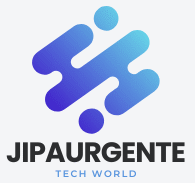Whether it’s a smartphone, laptop, tablet, or wearable, battery life is one of the most important aspects of any modern device. A long-lasting battery not only ensures that your device stays functional throughout the day but also plays a significant role in the overall lifespan of the gadget. Many people often struggle with declining battery performance, but the good news is that with a few mindful habits, it’s possible to dramatically extend battery life on nearly any device.
Avoid Extreme Temperatures
One of the easiest ways to protect battery health is by avoiding exposure to extreme temperatures. Batteries are very sensitive to heat and cold, which can degrade their performance over time. Keeping a device in a hot car, near a window under direct sunlight, or even using it while it’s charging in a warm environment can cause the battery to wear out more quickly. On the other hand, using a device in very cold conditions can cause the battery to temporarily lose charge or even shut down.
Don’t Let the Battery Hit Zero or Stay at 100%
A common misconception is that it’s best to completely drain your battery before charging it again. However, modern lithium-ion batteries do not require full discharges. In fact, allowing your battery to drop to 0% frequently can cause long-term damage. Likewise, keeping a device plugged in at 100% all the time can also put stress on the battery. The ideal charge range for most batteries is between 20% and 80%, which helps reduce wear and tear.
Enable Power-Saving Modes
Most modern devices come with built-in power-saving modes that can be activated to extend battery life. These modes reduce background activity, lower screen brightness, limit performance, and turn off non-essential features like vibration, Bluetooth, or location services. Using power-saving mode when you’re not actively using high-performance apps can help preserve energy, especially when you know you’ll be away from a charger for a while.
Reduce Screen Brightness and Timeout Duration
One of the biggest battery drainers is the device screen. Bright displays consume a lot of power, especially on high-resolution devices. Lowering your screen brightness to the lowest comfortable level can significantly reduce battery consumption. Also, setting a shorter screen timeout ensures that your device’s display turns off quickly when not in use, which helps conserve energy over time.
Turn Off Background App Activity
Many apps continue to operate in the background, consuming power even when they’re not in use. Social media apps, email syncs, and GPS-based services can all contribute to battery drain. Reviewing your device’s background activity settings and limiting which apps can run in the background can extend your battery life without sacrificing essential features. Background activity is especially common on smartphones, where users often overlook just how many apps are constantly refreshing data.
Disable Unnecessary Connectivity Features
Wi-Fi, Bluetooth, GPS, and mobile data are useful features, but they also consume a significant amount of power when left on constantly. If you’re not using them, it’s a good idea to turn them off. For instance, if you’re working on a document offline, you don’t need mobile data or Wi-Fi enabled. Similarly, turning off Bluetooth when not connected to any devices can prevent unnecessary battery usage.
Keep Your Software Up to Date
Manufacturers regularly release software updates that not only introduce new features but also fix bugs and optimize battery performance. Ignoring updates can result in your device running inefficiently, which puts more strain on the battery. Ensuring that both your operating system and apps are up to date helps improve performance and energy efficiency.
Use Dark Mode When Possible
Many devices now come with dark mode settings, and if your device has an OLED or AMOLED display, using dark mode can save significant battery life. These screens only light up the pixels needed to display content, so showing darker colors uses less power. Switching to a dark theme across apps and system menus can help reduce energy usage, especially during nighttime use or in dim environments.
Avoid Fast Charging All the Time
While fast charging is a convenient feature when you’re in a rush, using it frequently can generate heat and cause additional stress on the battery. If you’re not in a hurry, it’s better to use standard charging speeds. Slow, steady charging is gentler on the battery and can extend its overall lifespan. Some devices even allow you to schedule charging or limit the charging speed for better long-term health.
Keep Your Battery Clean
It may sound odd, but keeping your device clean can also contribute to better battery performance. Dust, lint, and debris can build up in charging ports and on battery contacts, leading to inefficient power transfer and slower charging. Regularly inspect your device and gently clean the ports with a soft brush or compressed air to maintain optimal battery function.
Turn Off Push Notifications You Don’t Need
Constant notifications cause your device to light up, vibrate, or play a sound, all of which use energy. Disabling non-essential push notifications from apps like games or social platforms can help reduce battery drain. It also minimizes distractions and helps you focus, giving you the added bonus of mental clarity along with longer battery life.
Use Battery Health Monitoring Tools
Many smartphones and laptops come with built-in battery health monitors. These tools give insights into your battery’s current condition, charge cycles, and usage statistics. By regularly checking your battery health, you can catch signs of degradation early and adjust your habits accordingly. If your battery health drops significantly, it may be worth considering a replacement.
Store Devices Properly When Not in Use
If you plan to store a device for an extended period, don’t leave it fully charged or completely drained. Batteries in storage degrade more slowly when they’re kept at around 50% charge and stored in a cool, dry place. Turning off the device completely before storing it helps preserve its lifespan and ensures it’s ready to use when you need it again.
Conclusion: Small Habits, Big Results
Extending battery life doesn’t require advanced technical skills or expensive tools. Simple daily habits like reducing screen brightness, turning off unnecessary features, avoiding full discharges, and keeping your software updated can significantly improve your device’s energy efficiency. Not only do these practices help you get more usage per charge, but they also prolong the overall lifespan of your device. In a world increasingly dependent on mobile technology, learning how to take care of your battery is a smart investment in both convenience and longevity.