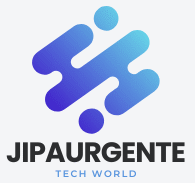The camera on your phone can translate text right away
These days, smartphones are used for more than just taking shots. Using your camera to translate text in real time is a trick that not many people know about but is very useful. People can use apps like Google Translate to translate signs, menus, and labels that are written in a language other than their own. The translation shows up on the screen in real time. This function is very helpful when traveling or using websites and papers that are written in a language other than your own.
It’s easy to change text when you turn your keyboard into a trackpad
A lot of people have trouble putting the mouse where it should be when they are changing text on their phones. If you press and hold the spacebar on your virtual keyboard, though, you can reveal a trackpad mode. You can now glide your finger across the screen to move the pointer much more precisely. This makes edits go faster and be less annoying.
Change how your control center looks to get to things faster
Whether you have an iPhone or an Android device, the control center or quick settings panel can be changed to fit your needs. The setup that comes with it is fine for most people, but moving or adding buttons for flashlight, screen camera, and low-power mode can make it much easier to get to features.
Features that improve battery life make your phone last longer
Your phone’s power settings have another trick that you might not have thought of. If you turn on “Optimize Battery Charging” on your iPhone, the battery will last longer because it will learn your charging habits and slow down when it’s not needed. A lot of Android phones have similar adaptable power features that stop apps that aren’t being used often from running in the background.
Screen recording makes it easy to get information
Use the built-in screen recording tool instead of taking screenshots one after the other. It’s a quick way to record video talks, app exchanges, or short lessons. This tool comes with both the iPhone and the Android phone; just add it to your quick settings to make it easy to find.
Back-tapping can be used to access shortcuts
You can set up the “Back Tap” feature in settings on a later iPhone to do things like open an app, start the camera, or take a picture. Some Android phones also let you handle them with gestures. This simple feature can help you do things more quickly and save you time.
Schedule things to happen when your Wi-Fi connection drops
You can tell your phone to send a warning or do something else when it loses connection to a known Wi-Fi network. For those who often lose their phone at work, at home, or in a friend’s car, this is very helpful. It is possible to do this with tools like IFTTT or built-in programming settings.
Change screenshots right away without having to open another app
A lot of people know how to take screenshots, but they forget that they can be changed right away. You can edit, draw, or highlight parts of the picture on your phone before you save it or share it. It works quickly and gets rid of the need to use other apps to make changes.
Plan to use a blue light filter to sleep better
Due to blue light, using your phone at night can make it hard to fall asleep. You can get better rest and less eye strain by setting your phone to turn on night mode automatically when it gets dark or when it’s time for bed. You can change this option in the display settings on both iOS and Android.
Use the built-in camera to scan documents
You no longer need a separate camera. You can scan documents right from the Notes app or Google Drive on both Android and iPhone. The software finds the picture’s edges and flattens it so you can save or send it as a clean PDF. It’s great for notes, papers, and contracts that you write by hand.
Accessibility features make the user experience better
Not only people with disabilities can use the accessibility tools on your phone, but anyone who wants a smarter interface can too. Voice-to-text, screen magnifiers, and color reversal are some of the features that can make things easier and keep your eyes from getting tired. When you look through your disability settings, you may find some shocking changes.
Compass and Level are built-in tools that you can use
Most of the time, your phone’s apps folder has a compass, level, or measure tool that works with your screens. These are useful for DIY hobbies, home repair, and getting around. They’re not something you use every day, but they come in very handy when you do.
With smart storage features, you can make more room
You don’t have to clear everything when you run out of room. Both the Android and iPhone have tools that can quickly find similar files, suggest getting rid of apps that aren’t being used, and back up pictures and videos to the cloud. These features are already there, and they don’t need much setup.
Widgets Information should be in the middle and front
A feature that doesn’t get enough attention is widgets, which let you show important app information right on your home screen. With buttons, you don’t have to open apps over and over again to see things like schedules, weather, notes, and health stats. You can move them around and change their sizes to make your own dashboard-like experience.
Final Thoughts: Find Your Phone’s Hidden Power
A lot of these smartphone tricks are built in and easy to use, but most people don’t notice them. You can save time, feel less stressed, and get more done with your phone if you learn how to use them. You don’t have to know a lot about technology to get the most out of your phone. All you need is some curiosity and a few minutes to spend in the settings menu.